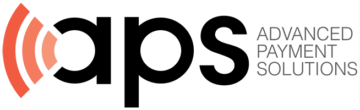Operating an EFTPOS (Electronic Funds Transfer at Point of Sale) machine can streamline your business transactions and improve customer experience. Whether you’re new to using EFTPOS systems or need a refresher, this guide will walk you through the essential steps to operate a typical EFTPOS machine effectively.
1. Setup Your EFTPOS Machine
Unbox and Connect: Start by unboxing your EFTPOS machine and connecting it to the power source. Ensure that all necessary cables, including the phone line or internet connection, are securely plugged in.
Power On: Turn on the machine using the power button. Wait for it to initialize and connect to the payment network.
2. Log In
Enter Your Credentials: Use the terminal’s keypad to enter your merchant ID and any other required credentials. This step may vary depending on the machine and your payment provider.
Access the Main Menu: Once logged in, you’ll be directed to the main menu, where you can select various functions such as processing sales, refunds, or reports.
3. Processing Transactions
Select Transaction Type: Choose the type of transaction you wish to process, such as “Sale,” “Refund,” or “Void,” from the main menu.
Enter Amount: Input the transaction amount using the keypad. Confirm the amount and proceed.
Swipe or Insert Card: Ask the customer to swipe, insert, or tap their card on the EFTPOS machine. Ensure the card is properly read by the machine.
Verify and Authorize: The machine will prompt you to verify the transaction details. Confirm and authorize the payment by following the on-screen instructions.
Print Receipt: Once the transaction is approved, the machine will print a receipt. Offer one copy to the customer and keep one for your records.
4. Handling Common Issues
Card Not Read: If the card is not being read, check if the magnetic stripe or chip is clean and undamaged. Try swiping or inserting the card again.
Transaction Declined: If a transaction is declined, ensure that the card details are correct and that there are sufficient funds. Contact your payment provider if issues persist.
Connection Issues: If you experience connectivity problems, check your phone line or internet connection. Restart the machine if necessary and try again.
5. Daily Maintenance
Reconcile Transactions: At the end of each day, reconcile your transactions by printing a report from the EFTPOS machine. Compare the report with your sales records to ensure accuracy.
Clean the Machine: Regularly clean the card reader and keypad with a soft, dry cloth to maintain the machine’s performance and hygiene.
Update Software: Keep your EFTPOS machine’s software up to date to benefit from the latest features and security enhancements.
6. Security Tips
Protect Card Information: Ensure that your EFTPOS machine is secure and that card information is not visible to unauthorized individuals.
Regularly Check for Fraud: Be vigilant for any unusual activity or fraudulent transactions. Report any suspicious behaviour to your payment provider immediately.
Secure Access: Limit access to the EFTPOS machine to authorized personnel only to prevent misuse or tampering.
Conclusion
Operating an EFTPOS machine is a straightforward process that, once mastered, can significantly enhance your business’s transaction efficiency and customer satisfaction. By following these steps and maintaining good security practices, you can ensure smooth and secure payment processing for your business.